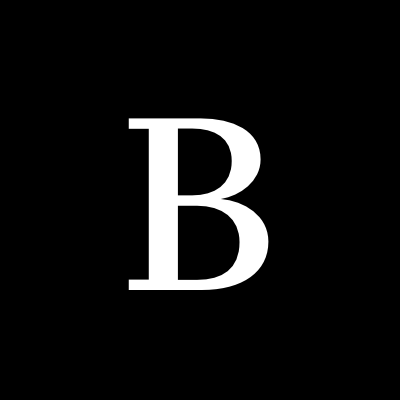The simplest way to create a new WordPress website.
No clunky page builders. No custom code.
Start with any of our demo templates.
Browse our demo templates 💯🔥🤯
How does it work?
1 — Sign up
Choose our PRO plan and we’ll set you up with a temporary domain and your favorite demo site.
2 — Add your content
Swap out the demo site placeholder content and photos with your own. Add your logo, colors, and fonts to give it a custom look.
3 — Go live
When you’re ready, our team will help you point your domain to your fancy new site.

“Wishing I found this years ago. If you’re an entrepreneur, writer, artist – whatever – invest in Block Themes Pro and you’ll never feel website shame again!”
– Melissa Cassera, Screenwriter
Clunk-free WordPress
No risk 30-day guarantee